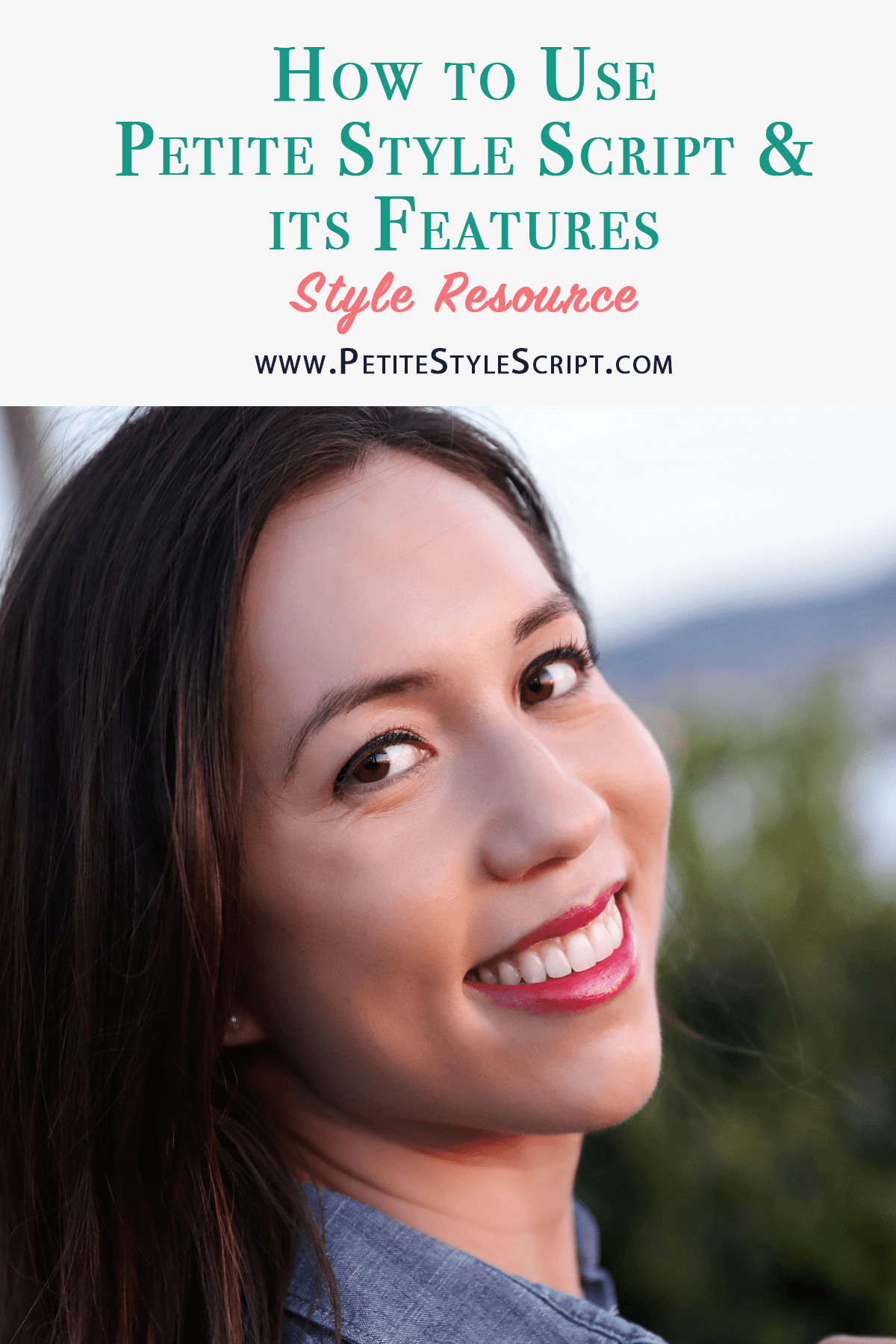
How to use my site, Petite Style Script, & its features
I’m coming in today with a slightly different blog post…how to use my blog! I know, it may seem intuitive to navigate a website but I’ve gotten lots of questions about not only my blog but also how to use LIKEtoKNOW.it features and my Shop/Gift Tabs. So…I’m talking about all the design features today so you can effectively utilize Petite Style Script as the educational resource I set out to create 1.5 years ago!
PSS is an archive full of style resources! Let’s start with the MENU Bar you always see in teal green.
- START HERE
- This is where you can learn ABOUT ME.
- You can also CONTACT ME via email.
- You can learn about the CAPSULE WARDROBE
- Finally, learn a little more about my PHARMACIST background and my sister-website that is healthcare focused, Find Your Script.
- STYLE and LIFESTYLE
- These tabs are divided into different categories. Each of my blog posts are tagged with the category or categories it best corresponds with. Navigate through these tabs to find just what you’re looking for!
- SHOP
- Click the SHOP top menu page to shop all my outfits posted to Instagram and LIKEtoKNOW.it – click image to shop the entire outfit
- Click the CURRENT PICKS tab to see what I’m loving now – I update this almost daily!
- This tab also divides topics into different types of clothing, beauty, skin care and hair care! I literally update this weekly and add in comments below the photos so you know why I like the item, if I own it, what size I wear, etc.
- I recommend browsing these categories weekly (or at least monthly) to get inspired
- GIFT
- I leave this tab up year-round for GIFT inspiration!
- Because it’s not only about the major holiday season during Christmas but also the birthday celebrations throughout the year and other minor holidays that are fun to celebrate!
- ADVICE
- I’ve compiled style tips and advice together on this page.
- FAVORITE BRANDS
- These are my favorite brands! I talk about why I like each company, what size I wear and update discount codes too!
- Remember, there are more than fashion-related companies here – find beauty, home decor, fitness, children’s clothing, and more!
- BLOGGING TOOLS
- For my fellow bloggers, I know how challenging starting a blog or website can be. I’ve learned along the way and compiled my tips for getting started and efficiently managing your blog/business as a side hustle!
- I also provide consulting if you are looking to get started and want advice from an experienced website designer and social media manager! Reach out today.
- BRIDGING THE GAP
- Our campaign launched on October 17th and you’ll find our blog post links and videos all together on this page!
Outfit details in this blog post
Are you looking for something specific?
- Did you know I categorize all my posts by topic AND by items I’m wearing? That way you can easily search for similar posts or for all the other ways I’ve worn an item.
- Use the SEARCH BAR on my righthand sidebar to type in a product name, item type or anything at all and all my blog posts TAGGED with this will populate
How to use LIKEtoKNOW.it
Anyone who follows me on Instagram has probably seen the LIKEtoKNOW.it text, links and language in my captions. What does that all mean?
Basically, LIKEtoKNOW.it simplifies how you shop images published by influencers like myself. They’ve expanded significantly over the past year with new features. Let’s discuss all the ways you can LIKEtoKNOW.it effectively:
- Download the app
- Follow me on the app
- Stay up-to-date each time I publish a photo with LIKEtoKNOW.it and shop/browse the photo or outfit easily! It doesn’t just include clothing items – there are hundreds of brands included for you to shop!
- You also know you can screenshot a photo when the signature “heart” sign is displayed in my photos in white or black color (lower right corner usually)
How do you Shop my Photos or Outfits?
When I post a photo of an outfit, there are several ways to shop what I’m wearing (or browse it for ideas). Let’s discuss so you find the best way that works for you and are able to easily navigate my blog.
- Click the SHOP top menu tab to shop all my outfits – click the image
- Go to my blog and scroll to the bottom to see all the images from Instagram, click the image and shop the photo
- Use the case-sensitive link in my Instagram caption to shop the specific outfit (yes, I said it was case-sensitive)
- Type in this URL to see my all my photos to browse: https://www.liketoknow.it/petitestylescript
- Use the new LIKEtoKNOW.it app (download today) to follow me!
- You can screenshot a photo I post on Instagram and get notified when it’s ready to shop the photo! Always up-to-date so you never miss a post!
- Sign up with LIKEtoKNOW.it to get emailed every time I post on Instagram!
How do I stay up-to-date with new content and advice?
Subscribe to my email list! These are helpful emails with bonus content and recommendations! Sign-up below or on my sidebar!
What questions do you have about my blog? Any feedback on ways to improve how you navigate and find information? Please let me know – comment below or email me!
Thank you for reading! My goal is to reach 1,000 more women by the end of 2017. Help me achieve this goal. Share this post using the teal buttons.
Follow my updates on Social Media & Subscribe to Emails
Twitter | Facebook Page | Instagram | YouTube | Pinterest








